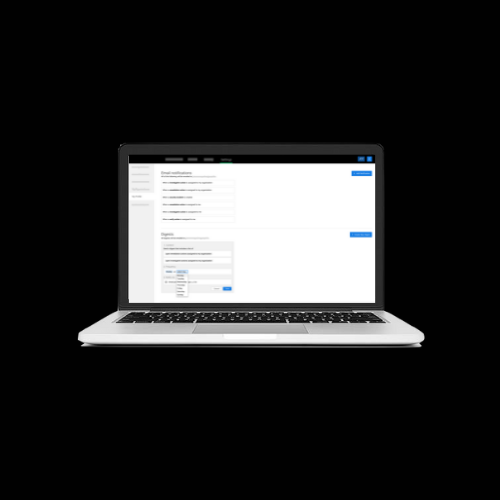
Configurable Digests @ Expel
UX + UI | zero-to-one
This project highlights—
User research
Stakeholder management
Design principles and UX strategy
UI prototyping in Figma
UX writing
Role:
UX Designer
Main collaborators:
Product Manager
Lead Engineer
Tools:
Figma + Figjam
Lucidchart
Gainsight
Confluence + Jira
Paligo
What is Expel?
Expel is a cybersecurity SaaS helping enterprise customers with managed detection & response.
As the UX Designer on the Notifications team, I was focused on designing ways for customers to react quickly to critical threats and increase visibility into their environment to improve their security posture.
North Star ⭐️
In collaboration with my Product Manager, I facilitated workshops to ultimately define that our North Star for notifications is to increase Gross Margin by improving the customer’s ability to self service.
This helped support the need for configurability so that we can build features that let our users tailor their needs without needing more overhead.
Background
Customers could receive a scheduled email with a list of open actions assigned to their organization. This capability was set up to support customers in having an accessible way to see what tasks still need to be completed, and have an easy way to go straight to the event on the platform to mark their action complete.
However, most customers did not know this scheduled email is even available to them, then needed to request that their Engagement Manager set it up for them, who then needed to make a manual request with the Notifications team to set it up on the back-end.
Why configurable digests?
What is the problem? 💔
Customers can only receive in-real-time notifications which increases the risk of noise (the volume of informative notifications). The volume of notifications slows down the customers ability to take action on critical next steps, and decreases the ability to be aware of what is happening in their environment. This ultimately impacts our ability to deliver value of service to our customers.
What is the value in solving this problem? ❤️
If users can customize their own email digests with different types of content (outside of open actions) that is summarized in a readable format, then users can have maximum visibility into their environment [customer need] and minimize notification noise [painpoint].
What impact can this have on the business? ❤️🩹
We believe this feature will help us scale the way we work by allowing customers to receive more useful information on a schedule that they prefer without needing human intervention. This results in the ability to service more customers without needing to increase overhead.
How can we approach the problem? 🔎
How can we measure success? 📐
Increase in adoption: how many customers are adding a digest to their notifications without needing any support?
Goal 🎯 → 5% of customers opt-in to the email digest directly on the platform within the two weeks of launching the feature.
↪Why? Desirability: customers will utilize this feature, and we can gather more feedback on what else would bring value to them as we evolve this feature.
↪Why? Gross Margin: by aligning our success metrics with business objectives, we can align this feature with overall company strategy which helps with stakeholder management and buy-in. (But most importantly, it makes our users happy.)
Project Kick-off
At the early stages of our process, I created a living ‘one-pager’ in Confluence to establish an asynchronous way for our stakeholders to be in the loop and come along for the journey.
Defining Stakeholders 👥
Who will be impacted by this feature? And how can we best involve them in the process?
Engagement Managers: consulted
Attribute: works directly with customers to build and maintain trust and value of service.
Product Marketing: informed
Attribute: needs to be updated on delivery and how we want to share info (?)
Content Strategy: consulted
Attribute: involved in consistent terminology and UX writing, as well as helping to create documentation to support users
SOC analysts: consulted
Attribute: communicates with customers in response to notifications sent in response to activity in customer environment
Product Leadership (CPO, CTO, VP of Product): informed
Attribute: needs to understand our process and approach and have clear expectations on how we will deliver the feature to customers
Defining Personas 👁
Who will benefit from this feature?
Internal (Expel)
Customer Experience (Engagement Managers and CSEs)
Persona behavior: keeping customers in the green, helping get customers from the understanding phase to the trust phase
Objective: to fulfill customer needs timely.
Opportunity: Efficiency (ability to support more customers)
External (Customer)
Security Analyst
Persona behavior: working day-to-day with notifications and Workbench
Objective: to respond to threats and keep track of and complete open actions.
Opportunity: Efficacy (ability to stay on top of open action items)
Cybersecurity Manager
Persona behavior: helping to show value to CISO and evolve the security department at their company.
Objective: to learn about their environment and best practices to improve their security and prove value to their company.
Opportunity: Visibility (ability to know more about their security environment)
[FUTURE STATE] CISO
Persona behavior: helping to show value of Expel and evolve the security department at their company.
Objective: to trust that Expel is a valuable service.
Opportunity: Retention (ability to keep Expel as a service)
RESEARCH 🔬
Step 1: Contextual analysis
Goal: Understand previous objectives with this project, and how it will impact our users. What does success look like for this project?
Because this feature had been in the feature backlog long before I joined the company, starting internally was helpful in understanding:
a) what we already know, and
b) what assumptions our stakeholders are making.
Step 2: User interviews
Goal: Learn from our customers exactly where their need is and define scenarios to build empathy into the design of this feature.
I spoke with 10 customer analysts and 10 cybersecurity managers to better understand their unique needs, and then used affinity mapping to show trends in insights to identify where we could provide the most value.
Step 3: User stories
Goal: Clearly define which personas we are impacting with this first iteration, and what their expectations are to help focus the design phase.
As a customer analyst, I want a reminder of open actions I still need to complete.
As a cybersecurity manager, I want a scheduled summary of specific events in my environment to increase visibility into trends and insights from my activity in my organization.
DESIGN 🎨
Generate ideas quickly, get feedback early and often.
Daily standups with lead engineer and product manager to maintain progress.
Sharing my work in our weekly UX critiques.
Brainstorming sessions with senior designers.
Multiple rounds of usability tests with internal and external users.
Building blocks
I helped us pare down the necessary elements that would need to be configured in the digest to focus the early stage UI ideas.
Low-Fi UI
Through a series of sketching workshops that I facilitated with my core product trio and various designers, we explored different ideas that I fleshed out in Figma to get feedback and direction on.
Flexible design
To account for future capabilities, I settled on a configurable UI that allows us to built front-end code that is easy to build upon and follows similar notification UI to account for familiarity and usability.
Defining milestones
In collaboration with the Engineering Lead, we defined the milestones for the project to keep the initial release in scope.
This visual artifact also helped to illustrate where we could go next, and was used to collaborate with stakeholders on the direction we were focused on with future iterations.
Prototyping and User Testing 📐
Once I had a high-fidelity prototype, I ran user tests on Engagement Managers (internal) and users (external) to measure usability and ensure that users could accomplish their assigned task quickly with no errors.
✅ Users were able to accomplish their task in under 30 seconds with 0 errors.
Developing 🛠
Because our goal was to give our users the ability to set up their digest directly in the UI (self-service), we focused on releasing our first milestone and adding configurability as we reached new milestones.
RELEASE 🕊
Consistent stakeholder communication
I love clear, concise, asynchronous communication.
Through weekly updates and Loom videos, I maintained consistent communication on the release of this feature kept our stakeholders aligned and excited to share with customers.
Support documentation
To support our very busy content team of two, I drafted the articles for our Knowledge Base, which were reviewed with content strategy in Paligo.
Data tracking
Using Gainsight, and with the support of engineering, I set up tracking on the UI to be able to measure success through adoption (how many users add a digest by clicking the ‘save’ button).
Feature tour
To bring awareness to this feature without disrupting critical user activity, I designed a modal pop-up with a direct link to the user’s profile page. From there, the user would get a one-time tooltip show the user where to set up their open actions digest.
LEARN 🧪
The first milestone for the configurable digest feature on our platform showed 5% adoption within the first week and 15% adoption within the first two weeks, exceeding our projected success metric and validating desirability for the future of this feature.
What’s next?
If we could continue developing this feature and prioritize future milestones, I wanted to make sure that the roadmap was able to identify where we could offer the most value for our customers.
ability to add conditions to the content in the digest to allow for more specificity in what the user gets a scheduled summary of, which helps tailor the content based on different services and scenarios for each organization.
ability to include service delivery metrics that are most valuable to users in a scheduled cadence, including a button that can bring users back onto the platform to access more helpful data on their environment.
ability to include automated QBRs in digest form so that Cybersecurity Managers and CISOs can access helpful insight on their security posture whenever they need it.






















